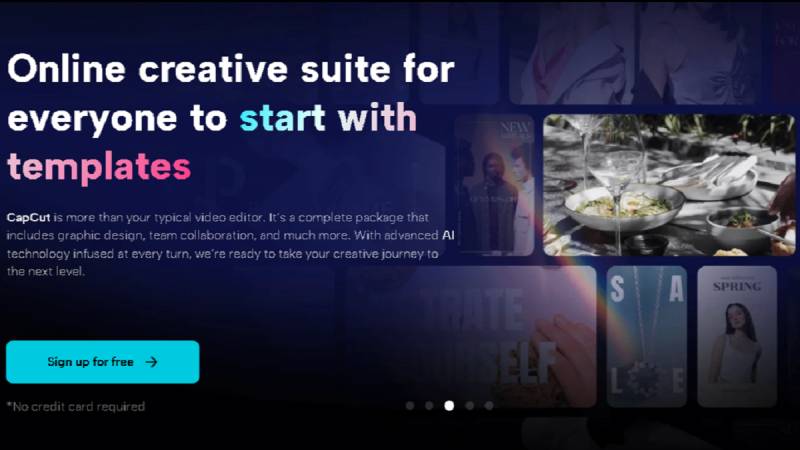
NOTE: The article below is an advertorial. The views expressed in this article do not reflect that of The Friday Times or its editorial policy.
In the world of video production, editing plays a pivotal role in turning raw footage into a captivating narrative. Live-action footage, in particular, requires precise editing skills to create a seamless and engaging viewing experience. In this article, we will take a look at the art of live-action video editing.
Now, let's delve into how advanced video editing tools, exemplified by the CapCut Creative Suite, can further contribute to the transformative landscape of creative endeavors, specifically in the realm of live-action video editing.
Introduction to Live-Action Editing
Before diving into the capabilities of CapCut Creative Suite, it's essential to understand the fundamentals of live-action editing.
Live-action editing involves assembling footage captured during a shoot, choosing the best takes, and arranging them to create a cohesive story. This process can be time-consuming and requires attention to detail, making the right tool essential.
Importing Footage into CapCut
CapCut Creative Suite makes importing your live-action footage a breeze. It supports a wide range of video formats, ensuring compatibility with most cameras and recording devices.
You can quickly organise and import your clips into the creative suite, ready to begin the editing process.
Review and Selecting Takes
One of the key aspects of live-action editing is reviewing your footage to select the best takes. CapCut Creative Suite provides powerful tools for quickly scrubbing through clips, creating markers, and adding notes to help you identify the ideal shots.
This feature streamlines the process, saving valuable time in the editing room.
Trimming and Cutting
Precision is paramount in live-action editing. CapCut Creative Suite allows you to trim, cut, and splice footage with ease.
The intuitive timeline interface makes it simple to remove unwanted sections and seamlessly join clips to maintain a coherent flow in your video.
Transition Effects
Smooth transitions between shots are essential for maintaining viewer engagement. CapCut Creative Suite offers a wide variety of transition effects, from simple cuts to intricate wipes and dissolves.
These transitions add a professional touch to your live-action sequences.
Color Correction and Grading
Enhancing the visual appeal of your live-action footage is made effortless with CapCut Creative Suite's color correction and grading tools.
You can adjust brightness, contrast, and saturation, and even apply color filters to create the desired atmosphere and mood in your video.
Audio Enhancement
Audio quality is just as important as video quality in live-action editing. CapCut Creative Suite includes tools to clean up audio, remove unwanted noise, and even mix in background music or sound effects to enhance your video's auditory experience.
Titles and Text Overlays
For adding context or emphasizing key points in your live-action videos, CapCut Creative Suite provides options for incorporating titles, subtitles, and text overlays. You can customize fonts, colors, and animation effects to make your text visually appealing.
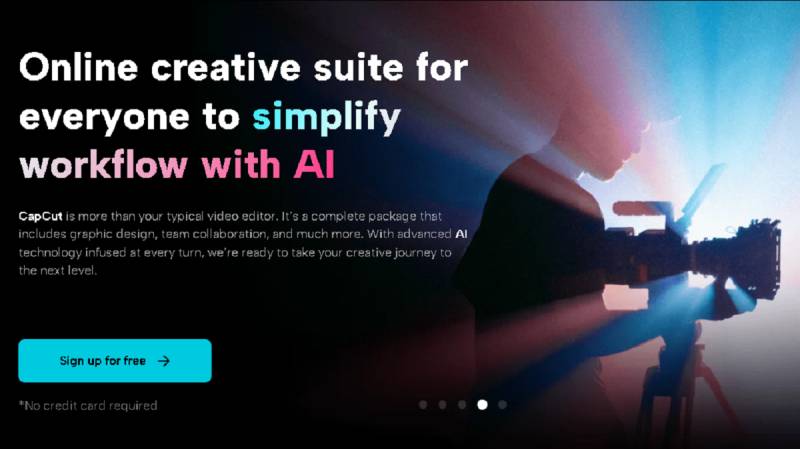
Slow Motion and Time Effects
Sometimes, slowing down or speeding up specific moments in your live-action footage can have a dramatic impact. CapCut Creative Suite's time manipulation features allow you to achieve creative effects by controlling the speed of your clips.
Along with all these tools, the free video compressor offered by CapCut is the ideal tool for your creative editing journey.
Stabilization
Shaky footage can be a common issue in live-action video production.
CapCut Creative Suite offers stabilization tools to reduce the effects of camera shake, resulting in smoother and more professional-looking videos.
Visual Effects
To add cinematic flair to your live-action projects, CapCut Creative Suite includes a library of visual effects.
From lens flares to particle effects, you can experiment with various options to achieve the desired look and feel.
Advanced Sound Editing
Beyond basic audio enhancement, CapCut Creative Suite offers advanced sound editing capabilities.
This includes the ability to adjust individual audio channels, apply equalization, and create intricate soundscapes for your video.
Collaborative Editing
Collaboration is a common requirement in live-action editing, as multiple team members often contribute to the final product.
CapCut Creative Suite facilitates collaboration by allowing real-time editing and project sharing, ensuring that everyone is on the same page throughout the editing process.
Exporting Your Final Edit
Once your live-action video is ready for the world to see, CapCut Creative Suite makes the exporting process straightforward.
You can choose from various output formats and quality settings to ensure your video is optimized for your intended platform, whether it's social media, a website, or a film festival submission.
Troubleshooting and Support
While CapCut Creative Suite is a user-friendly toolkit, like any tool, it can present challenges.
The toolkit offers comprehensive troubleshooting resources, including tutorials and a support community, to help you navigate any issues you encounter during your live-action editing journey.
Case Study: Editing a Short Film with CapCut Creative Suite
To provide a practical perspective on using CapCut Creative Suite for live-action editing, let's explore a case study. Imagine you're editing a short film. You've imported your footage, selected the best takes, and arranged them on the timeline. You've applied color grading to establish the film's mood and used transitions to create seamless scene changes. The audio has been cleaned up, and music and sound effects have been added to enhance the narrative.
In this case study, you can see how CapCut Creative Suite simplifies the editing process and empowers you to create a polished and professional final product.
Conclusion: Unleash Your Creative Potential with CapCut Creative Suite
Editing live-action footage is an art form that requires both technical skill and creative vision. CapCut Creative Suite provides the tools and features needed to bring your live-action videos to life. From basic trimming and cutting to advanced color grading and visual effects, this creative suite offers a complete set of tools for filmmakers and video makers.
Whether you're working on a short film, a documentary, a commercial, or any other live-action project, CapCut Creative Suite enables you to unleash your creative potential and produce compelling videos that captivate audiences. So, embrace the power of CapCut Creative Suite, and take your live-action editing skills to new heights. Your cinematic masterpiece is just a few edits away.
In conclusion, CapCut Creative Suite is a versatile and powerful tool for editing live-action footage, offering a wide range of features and capabilities to bring your creative vision to life. From importing footage to adding the finishing touches, this toolkit streamlines the editing process and allows you to produce professional-quality videos.
So, whether you're a seasoned filmmaker or a beginner in video production, CapCut Creative Suite is a valuable asset that can elevate your live-action editing skills and help you create engaging and captivating content.

